Integrating into the Android project
- Download the OpenCV from the official site for android. In my case, the latest is 4.5.5
- Now in the android studio, Open File > New > Import Module navigate to the SDK of OpenCV where the build.gradle file exist in my case D:\softwares\opencv-4.5.5-android-sdk\OpenCV-android-sdk\sdk
- Now give the name to the imported module.
- That's it OpenCV integrated successfully to the android project.
- To test whether the Opencv integrated successfully or not use the log cat.
Log.d("TAG", "onCreate: "+ OpenCVLoader.initDebug());
Solving Errors in OpenCV
Blank Screen Problem
- make sure the camera permissions are requested in the manifest.
- and after runtime permission request we need to notify that the camera permission was granted with the method cameraBridgeViewBase.setCameraPermissionGranted();
Orientation Problem
I know it's to late to answer this question .But i finally found the solution which will not make camera frame slow.
You have to make changes in default opencv class . Follow this steps: 1) In CameraBridgeViewBase class add following code
Matrix matrix = new Matrix();
matrix.setRotate(90f);
Bitmap bitmap = Bitmap.createBitmap(mCacheBitmap, 0, 0, mCacheBitmap.getWidth(), mCacheBitmap.getHeight(), matrix, true);
2) now in drawbitmap method replace above bitmap with mCacheBitmap , as like below
if (mScale != 0) {
canvas.drawBitmap(bitmap, new Rect(0,0,bitmap.getWidth(), bitmap.getHeight()),
new Rect((int)((canvas.getWidth() - mScale*bitmap.getWidth()) / 2),
(int)((canvas.getHeight() - mScale*bitmap.getHeight()) / 2),
(int)((canvas.getWidth() - mScale*bitmap.getWidth()) / 2 + mScale*bitmap.getWidth()),
(int)((canvas.getHeight() - mScale*bitmap.getHeight()) / 2 + mScale*bitmap.getHeight())), null);
} else {
canvas.drawBitmap(bitmap, new Rect(0, 0, bitmap.getWidth(), bitmap.getHeight()),
new Rect((canvas.getWidth() - bitmap.getWidth()) / 2,
(canvas.getHeight() - bitmap.getHeight()) / 2,
(canvas.getWidth() - bitmap.getWidth()) / 2 + bitmap.getWidth(),
(canvas.getHeight() - bitmap.getHeight()) / 2 + bitmap.getHeight()), null);
}
3) now , In your JavaCameraView class replace following code in initializeCamera method (changing height ,width for Portrait mode)
if ((getLayoutParams().width == ActionBar.LayoutParams.MATCH_PARENT) && (getLayoutParams().height == ActionBar.LayoutParams.MATCH_PARENT))
mScale = Math.min(((float)height)/mFrameWidth, ((float)width)/mFrameHeight);
else
mScale = 0;
and you are done !! Hope it helped..
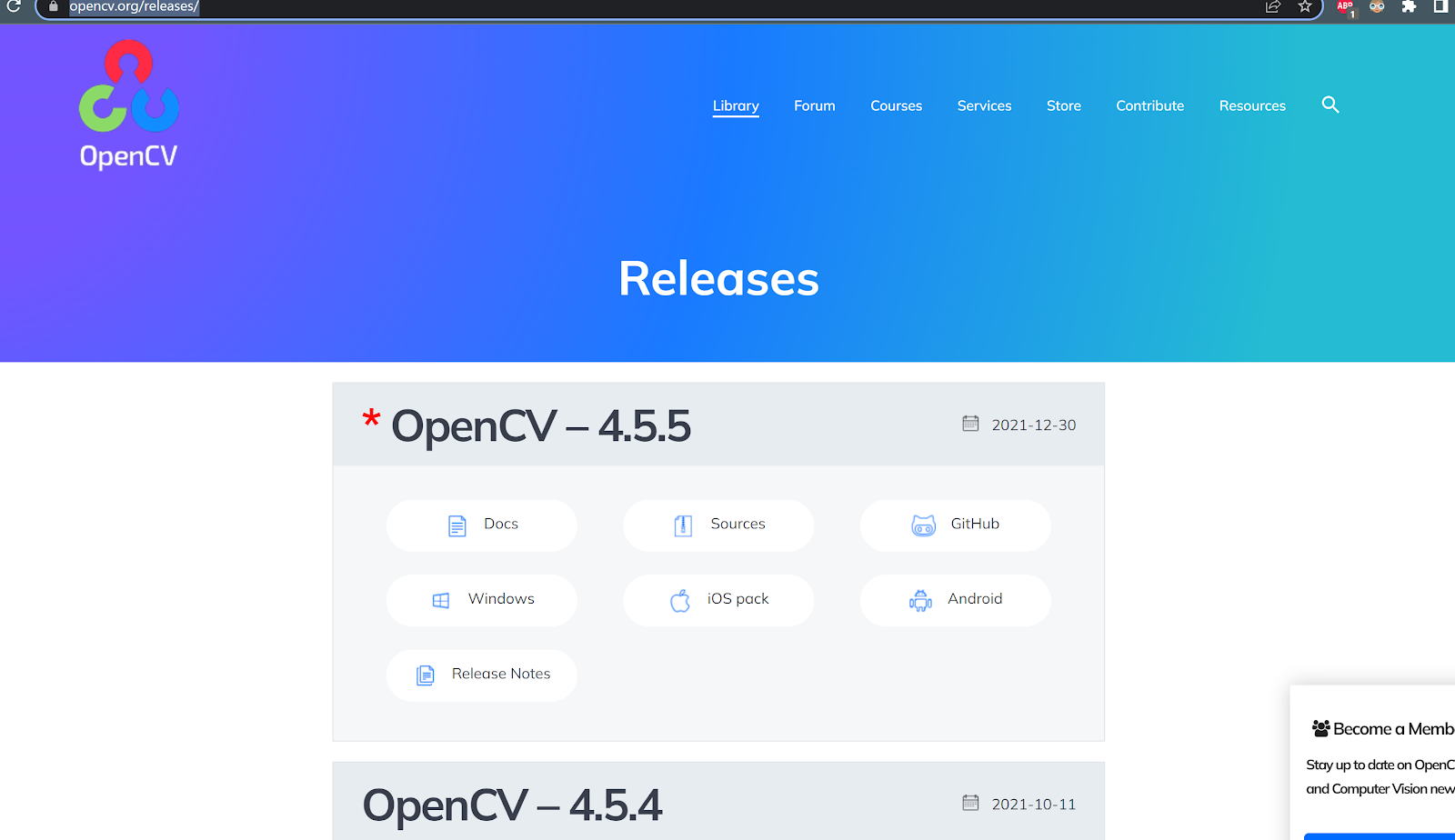



0 Comments